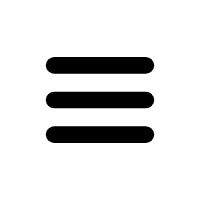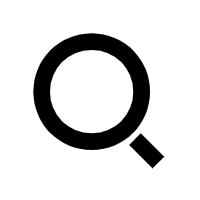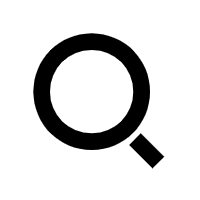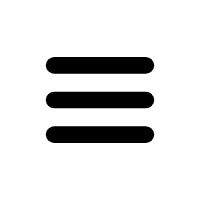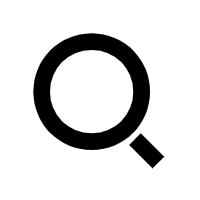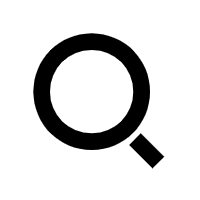Brightest Flashlight Launcher
Tool
Flashlight Launcher is a feature-packed app that turns your smartphone into a powerful flashlight
and magnifying glass. It revamps your home screen to give you instant access to a flashlight, a
magnifier and personal safety tools like a compass, SOS alerts, and a screen light. Whether you're
navigating the great outdoors, stuck in a power outage or in need of a portable light source, this
super bright flashlight app has got you covered.
Please note: As a launcher app, the layout
of your home screen may change after install. Don’t worry, all your apps are still on your phone -
they just may be in a different location. To learn more, please visit our FAQ section:
https://flashlight.app/#faq
With a launcher app, you get the added benefits of:
🚀
One-swipe access
Access flashlight, magnifier & other safety essentials instantly by simply
swiping right from your home screen!
📱Home screen widget
See the time, weather, and more,
conveniently on your home screen with our customized widget.
🖼️ Wallpaper
Personalize
your home or lock screen with a wide selection of beautiful themed wallpapers.
🏠 Home
screen shortcut
Use the Flashlight Launcher shortcut on your home screen to get fast access to
flashlight & more.
🔍 Multi-touchpoint search
Apps and web search has never been
easier. Search for installed apps or the web (powered by Yahoo) from multiple access
points.
How to use the app:
🔦 Read menus in dimly lit restaurants, or the newspaper
without eyeglasses
🔦 Find lost objects, like keys or reading glasses
🔦 Navigate uneven
sidewalks at night
🔦 Magnify & read fine print on product labels
🔦 Zoom in on distant
text/objects
🔦 Emergency SOS
🔦 Light up keyholes for easy entry
🔦 DIY home
repairs
Key features:
✓ Brightest flashlight
✓ Magnifier
✓ Built-in compass
✓ SOS
alerts
✓ Screen light
🔦 Flashlight: Turn your device into a powerful flashlight with one
tap. Whether you're finding your way in the dark to searching for lost items, easily illuminate your
surroundings with Flashlight Launcher.
🔍 Magnifier: Flashlight Launcher's magnifier turns
your phone into a magnifying glass with light. This makes it perfect for reading small print on food
packaging, product labels, and examining objects up close. Plus, the built-in flashlight provides
illumination for clear viewing, even in dim lighting.
🧭 Compass: The built-in compass
ensures you'll never lose your way. Whether you're hiking, camping, or exploring the outdoors, this
flashlight app is your trusted navigation companion.
🆘 SOS Alerts: Your personal safety is
important. That's why Flashlight Launcher offers SOS alerts - a potential lifesaver in emergency
situations. Activate it to flash an SOS signal that can be seen from a distance, ensuring you can
receive help as quickly as possible.
💡 Screen Light: Flashlight Launcher’s screen light
allows you to use your smartphone's display as a light source. It's perfect for enhancing visibility
in low-light conditions.
Download the app today to experience Flashlight Launcher's ease and
reliability. It's your go-to for everyday needs and emergencies, giving you access to both
flashlight and magnifying glass features at your fingertips.
Please write to us should you
have any queries or comments about the app, including recommendations for new features. Also, please
note that you can uninstall it at any time.
You give your consent to install Flashlight
Launcher from the Google Play™ Store by clicking the button above. You also agree to this app's
Terms and Conditions & Privacy Policy.
Google Play is a trademark of Google LLC. Use of it
here does not imply any affiliation with or endorsement by Google LLC.
FAQ:
https://flashlight.app/#faq
Contact form: https://flashlight.app/contact-us
Terms of
Service: https://flashlight.app/terms-of-service
Privacy Policy:
https://flashlight.app/privacy-policy

• Text translation: Translate between 108 languages by typing
• Tap to Translate: Copy text in
any app and tap the Google Translate icon to translate (all languages)
• Offline: Translate with
no internet connection (59 languages)
• Instant camera translation: Translate text in images
instantly by just pointing your camera (94 languages)
• Photos: Take or import photos for higher
quality translations (90 languages)
• Conversations: Translate bilingual conversations on the fly
(70 languages)
• Handwriting: Draw text characters instead of typing (96 languages)
•
Phrasebook: Star and save translated words and phrases for future reference (all languages)
•
Cross-device syncing: Login to sync phrasebook between app and desktop
• Transcribe: Continuously
translate someone speaking a different language in near real-time (8 languages)
Translations
between the following languages are supported:
Afrikaans, Albanian, Amharic, Arabic, Armenian,
Assamese, Aymara, Azerbaijani, Bambara, Basque, Belarusian, Bengali, Bhojpuri, Bosnian, Bulgarian,
Catalan, Cebuano, Chichewa, Chinese (Simplified), Chinese (Traditional), Corsican, Croatian, Czech,
Danish, Dhivehi, Dogri, Dutch, English, Esperanto, Estonian, Ewe, Filipino, Finnish, French,
Frisian, Galician, Georgian, German, Greek, Guarani, Gujarati, Haitian Creole, Hausa, Hawaiian,
Hebrew, Hindi, Hmong, Hungarian, Icelandic, Igbo, Ilocano, Indonesian, Irish, Italian, Japanese,
Javanese, Kannada, Kazakh, Khmer, Kinyarwanda, Konkani, Korean, Krio, Kurdish (Kurmanji), Kurdish
(Sorani), Kyrgyz, Lao, Latin, Latvian, Lingala, Lithuanian, Luganda, Luxembourgish, Macedonian,
Maithili, Malagasy, Malay, Malayalam, Maltese, Maori, Marathi, Meiteilon (Manipuri), Mizo,
Mongolian, Myanmar (Burmese), Nepali, Norwegian, Odia (Oriya), Oromo, Pashto, Persian, Polish,
Portuguese, Punjabi, Quechua, Romanian, Russian, Samoan, Sanskrit, Scots Gaelic, Sepedi, Serbian,
Sesotho, Shona, Sindhi, Sinhala, Slovak, Slovenian, Somali, Spanish, Sundanese, Swahili, Swedish,
Tajik, Tamil, Tatar, Telugu, Thai, Tigrinya, Tsonga, Turkish, Turkmen, Twi, Ukrainian, Urdu, Uyghur,
Uzbek, Vietnamese, Welsh, Xhosa, Yiddish, Yoruba, Zulu
Permissions Notice
Google Translate
may ask for the following optional permissions*:
• Microphone for speech translation
• Camera
for translating text via the camera
• External storage for downloading offline translation
data
• Contacts for setup and management of your account
*Note: The app may be used even
if optional permissions are not granted.

Remote for Roku: TV Remote
Tool
Remote for Roku: TV Remote is a mobile TV remote control app that can be used to easily control Roku
TVs over WiFi. This Roku control application allows you to use your mobile device as a remote
control to turn on/off Roku TV, control volume, browse and stream content and launch channels, which
provides all the same functionality as your physical Roku TV remote.
The universal Roku TV
Remote App is compatible with:
Roku streaming devices: Roku Express, Roku Express+, Roku
Streaming Stick, Roku Streaming Stick+, Roku Premiere, Roku Premiere+, Roku Ultra
Roku TVs: TCL,
Hisense, Philips, Sharp, Insignia, Hitachi, Element, RCA, Onn
Android mobile device system
version: 7.0 or later
This Roku Remote app works with common Roku TV models. Whether you've
misplaced your physical Roku stick remote or just prefer the convenience of using your phone, the
Roku remote replacement app is the perfect solution for controlling your Roku TV.
Features:
- Easy setup: Download the app and connect it to Roku TV to start using it
right away.
- Simple navigation: Easily navigate the Roku TV interface with a touchpad for
scrolling and swiping.
- Playback controls: You can control the playback of your content with
this app's usual buttons like Play/pause and fast forward/rewind and volume control.
- Keyboard
input: Virtual keyboard makes it easy to enter text, passwords, and search queries when typing on
Roku TV is needed.
- Channel shortcuts: You can create shortcuts for your favorite channels,
making it easy to launch them with a single tap.
- Power ON/OFF: Power on or power off your Roku
TV with one tap on your mobile device
- Screen Mirroring: Screen share on smart view TV with its
mirroring function
- Cast to TV: Watch local photos/videos on big TV by casting screen
How
to Connect the Remote Controller App to Roku TV:
1. Your Android smart phone must be connected to
the same network as Roku TV.
2. Download and launch this Roku TV controller app and tap to select
the target device to connect.
3. Once connected, you can control your Roku devices with the Roku
remote control app.
Troubleshoot:
• This TV control app can only connect if you are on the
same WiFi network as your Roku TV device.
• For cases of not being able to connect to TV,
reinstall this remote app and reboot the TV will fix most of the bugs.
NOTE: BoostVision is
not an affiliated entity of Roku, Inc, and Remote for Roku: TV Remote is not an official product of
Roku, Inc.
Terms of Use: https://www.boostvision.tv/terms-of-use
Privacy Policy:
https://www.boostvision.tv/privacy-policy
Visit Our Page:
https://www.boostvision.tv/app/roku-tv-remote

Samsung Smart Switch Mobile
Tool
▣ Smart Switch gives you the freedom to move your contacts, music, photos, calendar, text messages,
device settings and more to your new Galaxy device. Plus, Smart Switch™ helps you find your favorite
apps or suggest similar ones on Google Play™.
▣ Who can transfer?
• Android™ owners
- Android 5.0 or higher
• iOS™ owners - use the option that’s best for you:
- Wired
transfer from your iOS device to your Galaxy: iOS 5.0 or above, iOS device cable (lightning or 30
pin), and a USB connector
- Import from iCloud™: iOS 4.2.1 or higher and Apple ID
- PC/Mac
transfer using iTunes™: Smart Switch PC/Mac software – Get started
http://www.samsung.com/smartswitch
▣ What can be transferred?
- Contacts,
calendar(Device content only), messages, photos, music (DRM free content only, Not supported for
iCloud), videos (DRM free content only), call logs, memos, alarms, Wi-Fi, wallpapers, documents, app
data (Galaxy devices only), home layouts (Galaxy devices only)
- You can send app data and home
layouts by upgrading your Galaxy device to M OS (Galaxy S6 or higher).
▣ Which devices are
supported?
• Galaxy: Recent Galaxy mobile devices and tablets (From Galaxy S2)
• Other
Android devices:
- HTC, LG, Sony, Huawei, Lenovo, Motorola, PANTECH, Panasonic, Kyocera, NEC,
SHARP, Fujitsu, Xiaomi, Vivo, OPPO, Coolpad, RIM, YotaPhone, ZTE, Gionee, LAVA, MyPhone, Cherry
Mobile, Google
* For reasons such as compatibility between devices, it may not be possible to
install and use Smart Switch on certain devices.
1. To transfer data, both devices must have a
minimum of 500 MB free space in their internal memory.
2. If you have a non-Samsung device that
constantly disconnects from the wireless network, go to Advanced Wi-Fi on your device, turn off the
“Wi-Fi initialize” and “Disconnect low Wi-Fi signal” options, and try again.
(The options
described above may not be available, depending on your device manufacturer and OS
version.)
The following permissions are required for the app service. For optional
permissions, the default functionality of the service is turned on, but not allowed.
[
Required permissions ]
. Phone: Used to confirm your phone number (Android 12 or lower)
. Call
logs: Used to transfer call log data (Android 9 or higher)
. Contacts: Used to transfer contacts
data
. Calendar: Used to transfer calendar data
. Camera: Used to scan QR codes to connect to
Galaxy phones and tablets
. SMS: Used to transfer SMS data
. Storage: Used to save the files
necessary for data transfer (Android 11 or lower)
. Files and media: Used to save the files
necessary for data transfer(Android 12)
. Photos and Videos: Used to save the files necessary for
data transfer (Android 13 or higher)
. Nearby devices: Used to search for nearby devices using
Wi-Fi or Bluetooth (Android 12 or higher)
. Location: Used to connect to devices using Wi-Fi
Direct, which makes your location available to nearby devices (Android 12 or lower)
.
Notifications: Used to provide information about the progress of data transfers (Android 13 or
higher)
If your system software version is lower than Android 6.0, please update the software
to configure App permissions.
Previously allowed permissions can be reset on Apps menu in device
settings after software update.

QR & Barcode Scanner Launcher
Tool
Experience the lightning-fast QR & Barcode Scanner & Launcher that lets you scan any QR code
or barcode effortlessly with just a swipe from your home screen. Whether you're scanning URLs,
checking product details, or accessing information, the QR & Barcode Scanner & Launcher app
guarantees a quick, secure, and seamless user experience. As a powerful QR code reader, it ensures
accurate scanning for all your needs.
Please note: As a launcher app, the layout of your
home screen may change after install. Don’t worry, all your apps are still on your phone - they just
may be in a different location. To learn more, please visit our FAQ section:
https://qrscanner.com/#faq
With a launcher app, you get the added benefits of:
🚀
One-swipe access
Scan QR & barcodes instantly by simply swiping right from your home screen!
📱Home screen widget
See the time, weather, and more, conveniently on your home screen
with our customized widget.
🖼️ Wallpaper
Personalize your home or lock screen with a
wide selection of beautiful themed wallpapers.
🏠 Home screen shortcut
Use the QR &
Barcode Scanner Launcher shortcut on your home screen to get fast access to a QR code reader and
barcode scanner.
🔍 Multi-touchpoint search
Apps and web search has never been easier.
Search for installed apps or the web (powered by Yahoo) from multiple access points.
Here’s
why you’ll love this free app:
✓ QR Code Scanner
✓ Barcode Scanner
✓ Scan History
✓
Auto-copy
✓ Multiple access points to search on Yahoo
✓ Vibrate or beep notifications
📷 QR Code Scanner
Effortlessly scan QR codes with your smartphone’s built-in camera.
Just point your device's camera at the QR code, and our app will instantly decode it. Access Wi-Fi
credentials, event invitations, contact details, coupons, and more.
🛒 Barcode Scanner
Enjoy the convenience of our user-friendly Barcode Scanner! Quickly and accurately scan barcodes
to access essential product information in real time. The app provides detailed descriptions,
helping you make informed purchasing decisions.
📚 Scan History
Keep your scanning
experience organized and efficient with our Scan History feature. This intuitive function
automatically stores all your previously scanned QR codes and barcodes in one convenient location,
allowing you to easily revisit important links, product details, and information whenever you need.
📋 Auto-copy to clipboard
Say goodbye to the hassle of manually copying links or text
from barcodes or QR codes. QR & Barcode Scanner & Launcher automatically copies the scanned
content to your clipboard, allowing you to paste it wherever you want.
🔊 Vibration or beep
notifications
Get instantly notified through vibration or a beep, confirming the QR code or
Barcode is scanned correctly. Choose your preferred notification style so you never miss a
successful QR code or Barcode scan.
Get the free & easy-to-use app and experience the
power of instant scanning right at your fingertips!
Please write to us should you have any
queries or comments about the app, including recommendations for new features. Also, please note
that you can uninstall it at any time.
You give your consent to install QR & Barcode
Scanner & Launcher from the Google Play™ Store by clicking the button above. You also agree to
this app's Terms and Conditions & Privacy Policy.
Google Play is a trademark of Google
LLC. Use of it here does not imply any affiliation with or endorsement by Google LLC.
For
questions or feedback, reach out to us through our contact form: https://qrscanner.com/contact-us
Privacy Policy - https://qrscanner.com/atom/qrcodescanner/terms/privacypolicy.html
Terms
of Service - https://qrscanner.com/atom/qrcodescanner/terms/termsofservice.html

Malwarebytes Mobile Security
Tool
Your Ultimate Mobile Guardian 🛡️ Stop Threats in their Tracks 🕵️♀️ Powerful anti-virus cleaner
blasts viruses and malware. Block spam and reclaim your peace! Surf and stream safely with enhanced
privacy. Identity protection and credit monitoring alerts keep your sensitive data safe. Next-Gen
VPN: Your Digital Cloak Browse privately and securely – your data is YOURS. Get Wi-Fi protection
wherever you go – coffee shop, airport, anywhere! Enjoy blazing-fast browsing – no more buffering
frustration. Worried about online security? Whether you’re shopping, paying bills, or staying
connected with family, Malwarebytes Mobile Security offers powerful, easy-to-use protection. Your
privacy and personal information are critical, and Malwarebytes ensures they stay protected from
viruses, malware, and hackers. With Malwarebytes, browse the web, check email, and use apps without
fear of cyber threats. Our app combines antivirus, virus cleaner, and real-time malware protection,
ensuring peace of mind every time you go online. Stay protected with one of the most trusted names
in digital security. Key Features: 🛡️ Simple Antivirus Protection: Our easy-to-use antivirus works
quietly in the background, shielding you from viruses, malware, and other online threats without
complicated settings. 🔰 Virus Cleaner & Malware Removal: If your phone is infected, our virus
cleaner scans and removes hidden malware or viruses in just a few clicks, keeping your phone clean
and safe. 🔒 Real-Time Malware Protection: Stay protected from the latest threats, including malware
and spyware. Malwarebytes monitors your device continuously, blocking new viruses before they cause
harm. Your security is our priority. 🌐 Safe and Private Browsing with VPN: Protect your connection
on public Wi-Fi with our secure VPN. Keep your online activity private and stop hackers from
accessing your personal information. 🔔 Anti-Phishing Alerts: Avoid scams and phishing with
real-time alerts. Malwarebytes warns you when you’re about to click on suspicious links,
safeguarding your information from fraud. 📊 Identity & Data Protection: Protect your personal
and financial data from cybercriminals. Malwarebytes safeguards your sensitive information from
unauthorized access. 💼 Easy-to-Use Interface: Security should be simple. Malwarebytes offers an
intuitive interface, making it easy to protect your phone, regardless of technical skills. Why
Choose Malwarebytes? Trusted Antivirus Protection: Malwarebytes is a global leader in cybersecurity,
trusted by millions to protect against viruses, malware, and other online threats. Reliable Virus
Cleaner: If your phone is acting up, our virus cleaner will quickly find and remove any malware or
viruses, getting your device back to normal. Real-Time Protection: Malwarebytes constantly monitors
your device for viruses and malware, providing ongoing protection with no extra effort. Note: The
Internet Security/Safe Browsing feature requires Accessibility Service permission to read screen
behavior and control your screen. Malwarebytes uses this to detect malicious websites. Malwarebytes
works on devices with Android 9+ and requires an active internet connection.